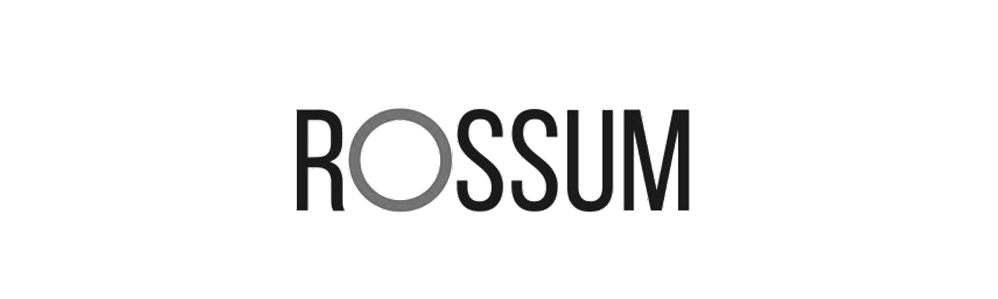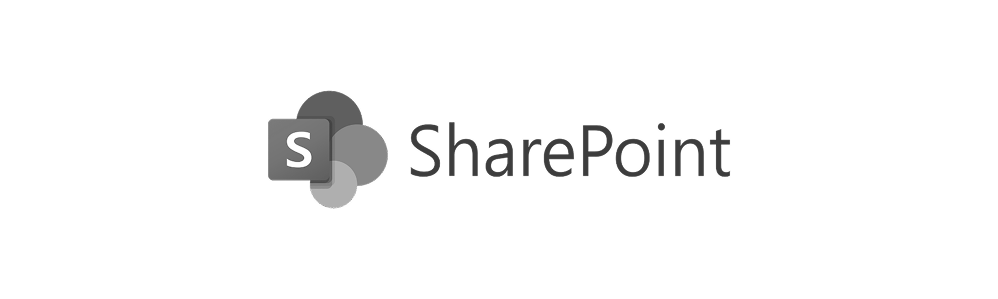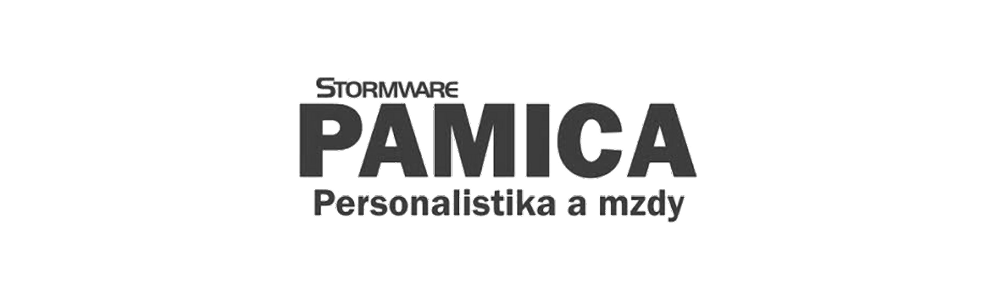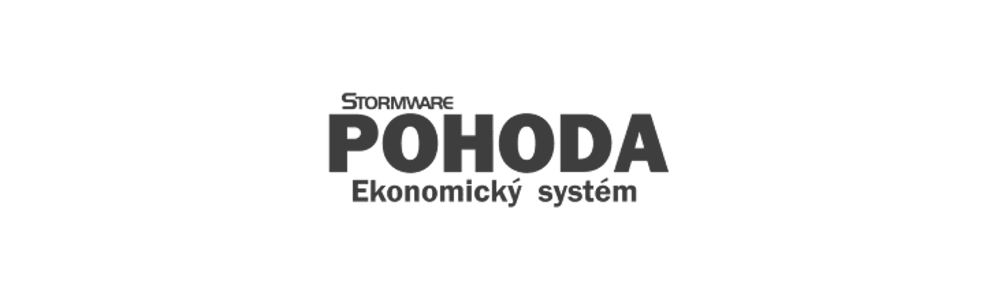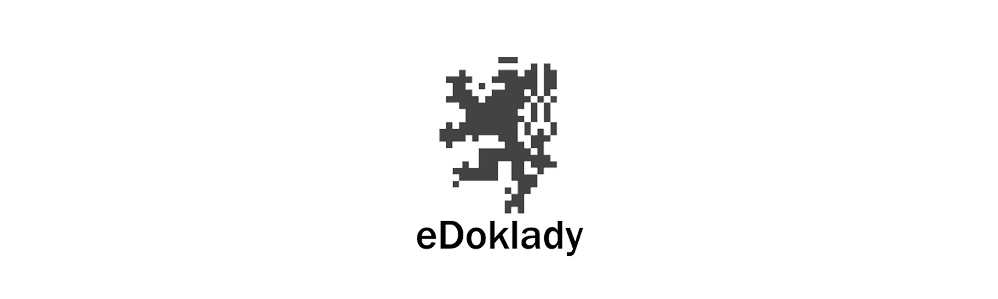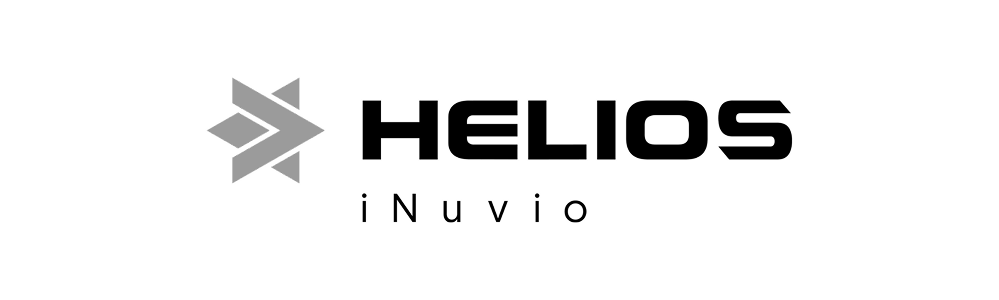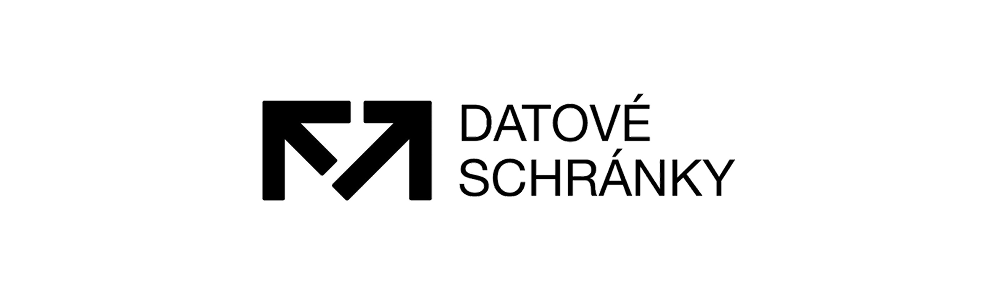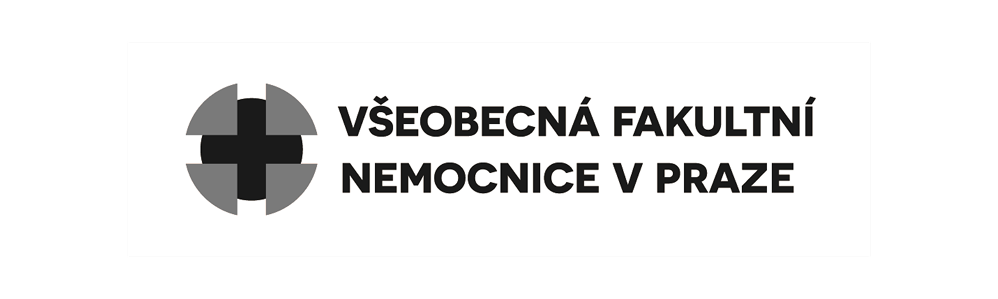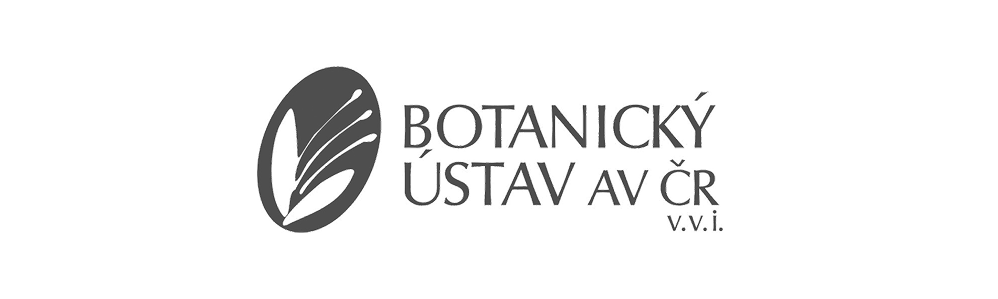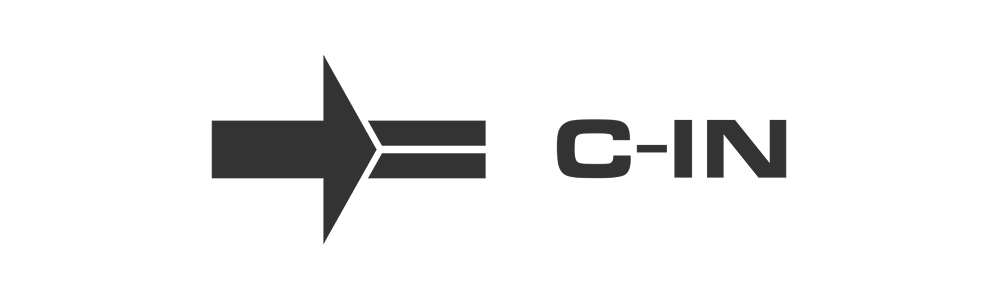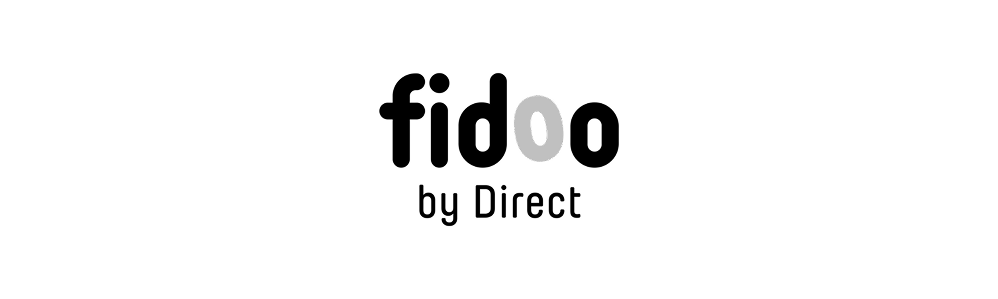Visualize the organizational structure clearly
The Organisational Structure module allows you to view the hierarchical layout of your organisation, making it easy to navigate teams, roles and responsibilities.

We are trusted by
market leaders.
We are trusted by market leaders.
The Organizational Structure module is designed to visualize and manage the hierarchical arrangement of employees in an organization. It allows you to map the company structure in detail, displaying individual departments, teams and roles, including the relationships between superiors and subordinates. With this module, employees can easily get an overview of who is responsible for certain areas, who their direct supervisors or colleagues are, and what the contact details of each team member are. This facilitates internal communication and orientation of new employees in the organisational structure.
The module also allows you to manage changes in the organizational structure, such as transferring employees between departments, promotions, reorganizing teams or creating new positions. Administrators can easily update the structure and ensure that all employees have access to up-to-date information. In addition, the module can include analytical tools that provide reports and statistics on employee structure, such as the distribution of the workforce by department or the ratio of managers to subordinates.
The data in this module can also be used in case of setting substitution during holidays or sickness of individuals.
Overall, the Organisational Structure module supports effective human resource management, strategic planning and transparent communication within the organisation, thus contributing to its smooth and efficient operations.
make your work easier
Do you want to try the module?
Do you want to test how the module works in practice? We will be happy to prepare a fully functional demonstration of the module, which we will send you by email together with a personalized offer.
broaden your horizons
See for more modules
SmartFP is a modular, low-code web platform that includes many business applications and interfaces that we can customize for you.
Request, record and account for business travel. All according to the current Czech legislation and with automatic calculations. Even on your mobile….
System for registration and approval of incoming invoices. We will tailor the approval process to your organization’s needs….
A system for recording and approving purchases within companies. In accordance with the law and with adjustable approval processes….
Get a quality HelpDesk at an unbeatable price and process tickets with your left back. The REST API will take care of connecting to your…