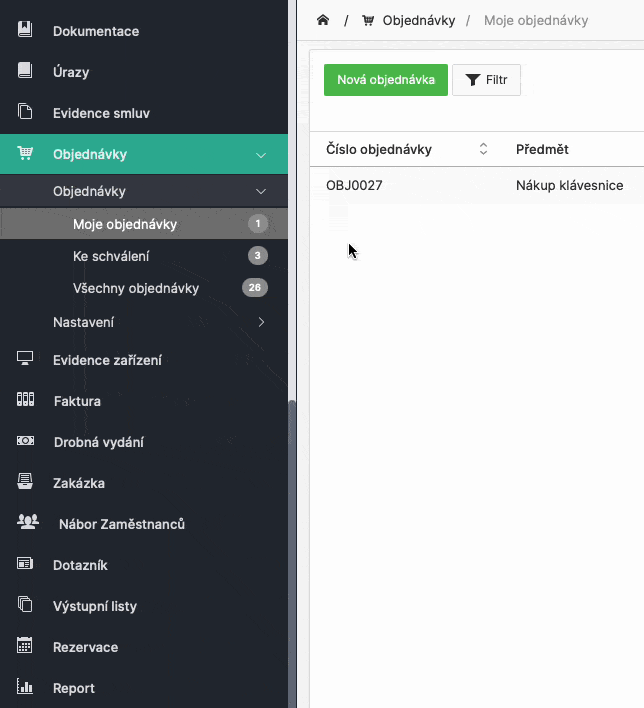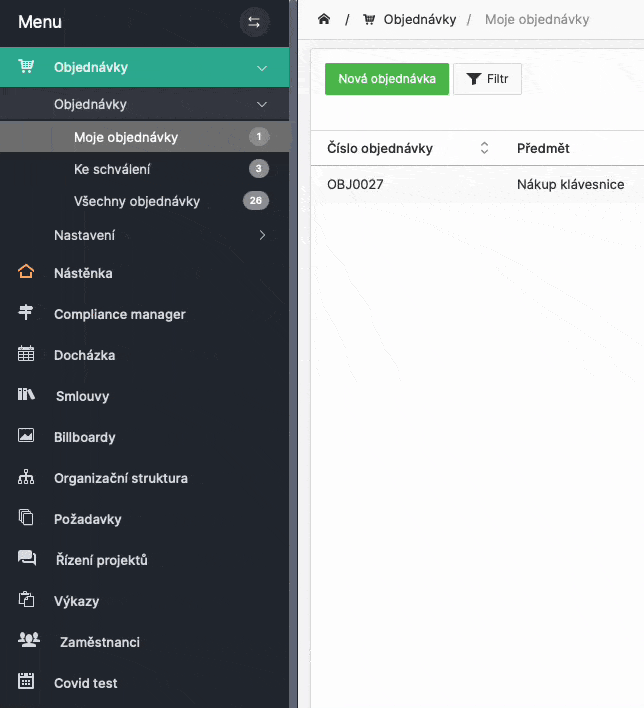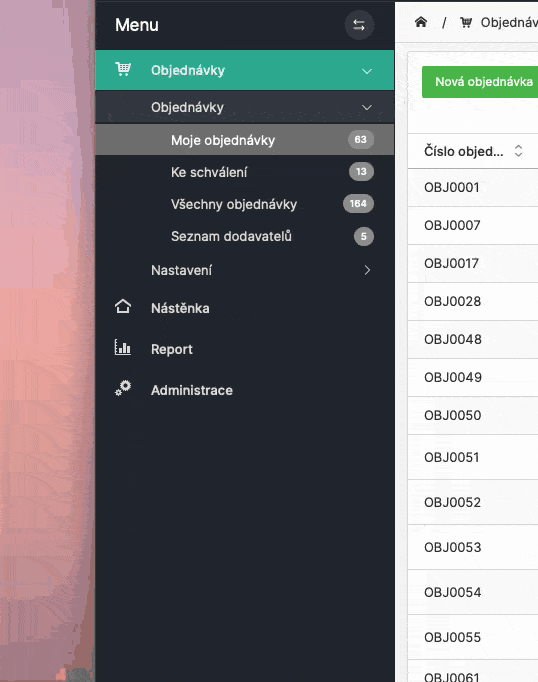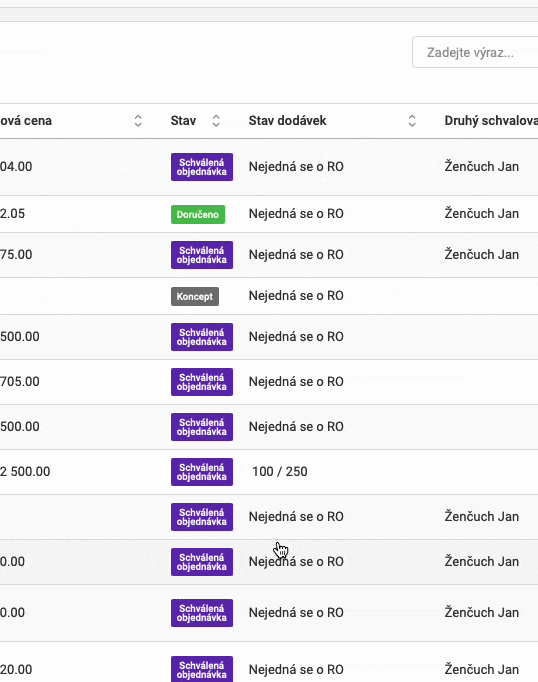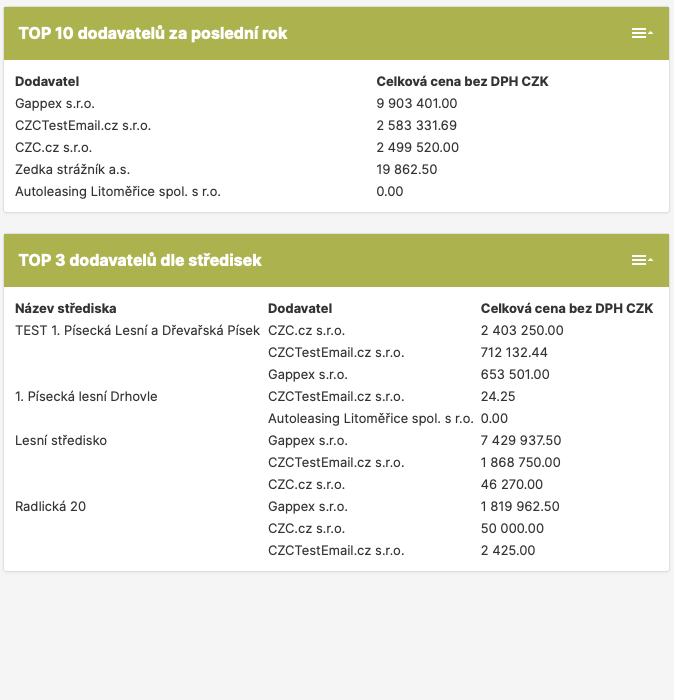orders
How do orders work?
The Orders module is a part of the SmartFP platform. Access to orders is controlled by user rights settings, which can be based on the user’s group or direct settings at the user.
Of course, it is possible to synchronize users (Microsoft AD, Google) and log them in using SSO. The platform can be freely expanded with additional modules or use only the Orders module.
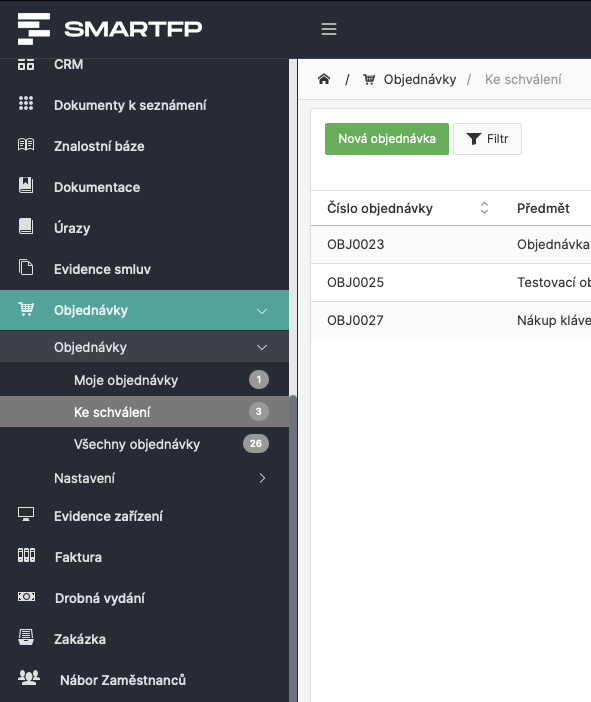
orders
1. Creating a request
You can easily create a purchase request in the Orders module of the SmartFP platform. You add suppliers, items to be ordered, select the type of purchase request and select a centre (or other organisational element).
You then send the purchase request for approval, which is the basis for order automation and electronic order approval.
Generating enquiries
If you do not have a pre-selected supplier, you can generate a PDF request in the system and send it to the suppliers.
orders
2. Approval process
The purchase request goes through an automated approval process according to your organizational structure and approval workflow settings. Affected users receive notifications (in the system, by email or SMS).
The approval process can be simple or more complex, driven for example by the financial volume of the request, the centre or the type of order (e.g. electronics, spare parts).
Pre-approved suppliers
in the system you can set up a group of suppliers with whom you have a framework order. This can simplify the approval process.
Signature of orders
Our system allows integration with signing tools (e.g. eSigno, Signi) for cases where a signature of a supervisor or supplier is required.
Example
Requests up to CZK 50,000 excluding VAT for the purchase of consumer hardware are first approved by the supervisor and then by the IT manager. Once approved, you can order.
orders
3. Ordering
Once the request is approved, the orderer or purchaser receives a notification. The system generates a PDF of the order and can place the order directly with the pre-selected supplier via email, in which the supplier confirms their approval of the order.
Alternatively, the user can download a PDF of the order and send it to the selected supplier. In this way, we ensure an efficient order workflow.
Invoices: the Orders module can be linked to the Invoice Approval module, where the supplier’s invoice can be assigned to the delivered order. This can ease the invoice approval process or provide a comprehensive history record.
orders
Delivery
Upon delivery of the order, the person responsible will confirm the receipt of the goods in the system. Everything is recorded in the audit trail, which contributes to better control of the purchasing processes.
Sequential deliveries: if you order goods delivered in parts (e.g. a tanker of petrol), you can set the volume in the order and add deliveries gradually. In the overview you will see the consecutive deliveries.
orders
Reports
You can build reports over orders and inquiries according to the rights settings. Reports can be limited to centers, users, suppliers, time, etc. They provide a quick overview of purchases from a selected supplier or purchases from individual centres.
We can create reports tailored to your requirements. In this way we support the digitalization of processes and save time and costs
Integration
We can connect the SmartFP platform to your accounting software or ERP via API or direct database entry. Approved orders can then be synchronised to ensure your data is up-to-date in one central system.
make your work easier
Do you want to try the module?
Do you want to test how the module works in practice? We will be happy to prepare a fully functional demonstration of the module, which we will send you by email together with a personalized offer.