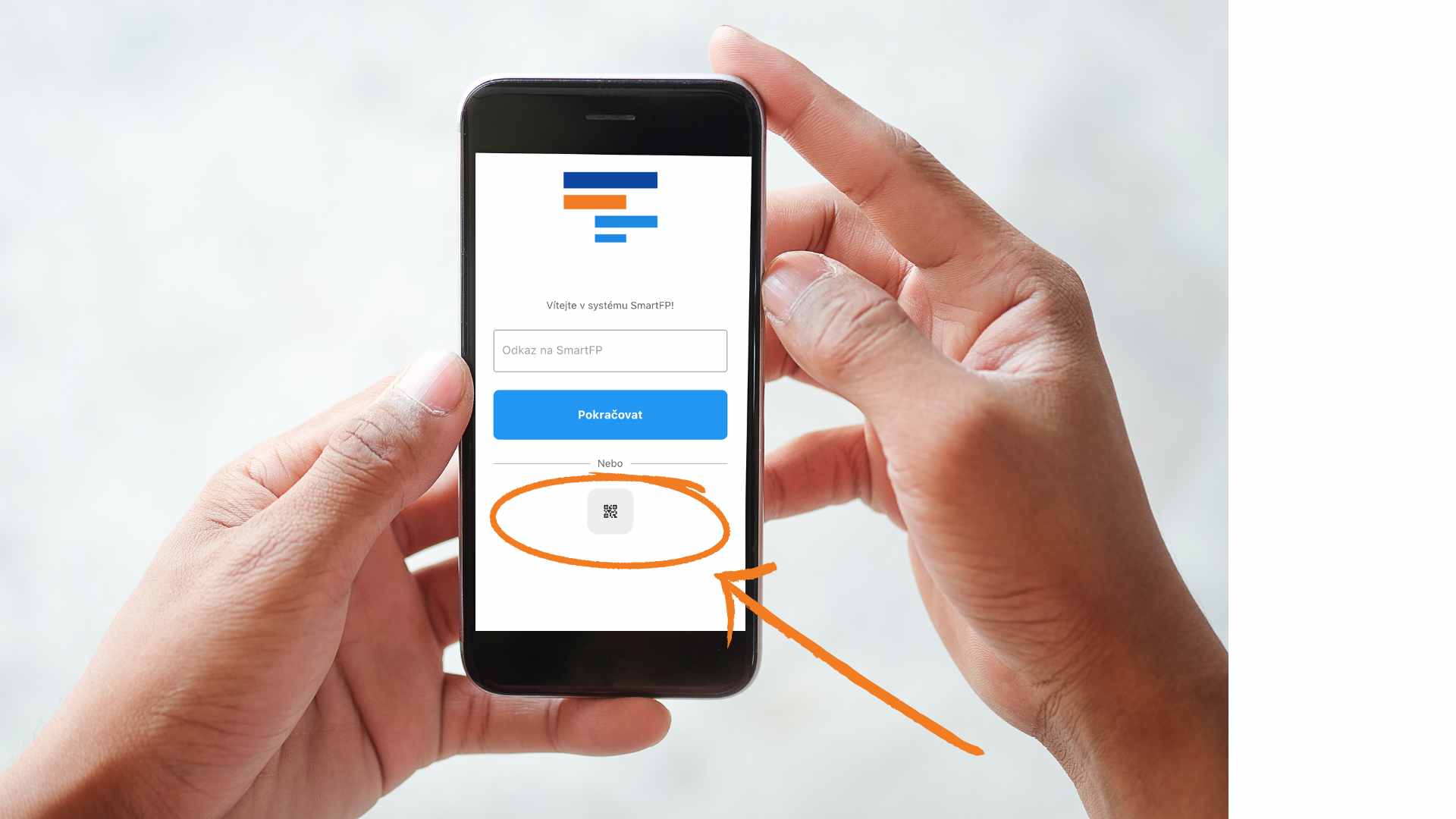SmartFP can now be paired with the mobile app using a QR code. You can download our app from both Google play and the AppStore.

On the PC, under “Settings”, you will find the “Devices” tab, where you can generate a personal QR code. After you download the app and click on the QR code login button, simply swipe the code and you are logged in.
In the tab on the PC where the QR code is generated, you will see a list of all paired devices at the bottom.
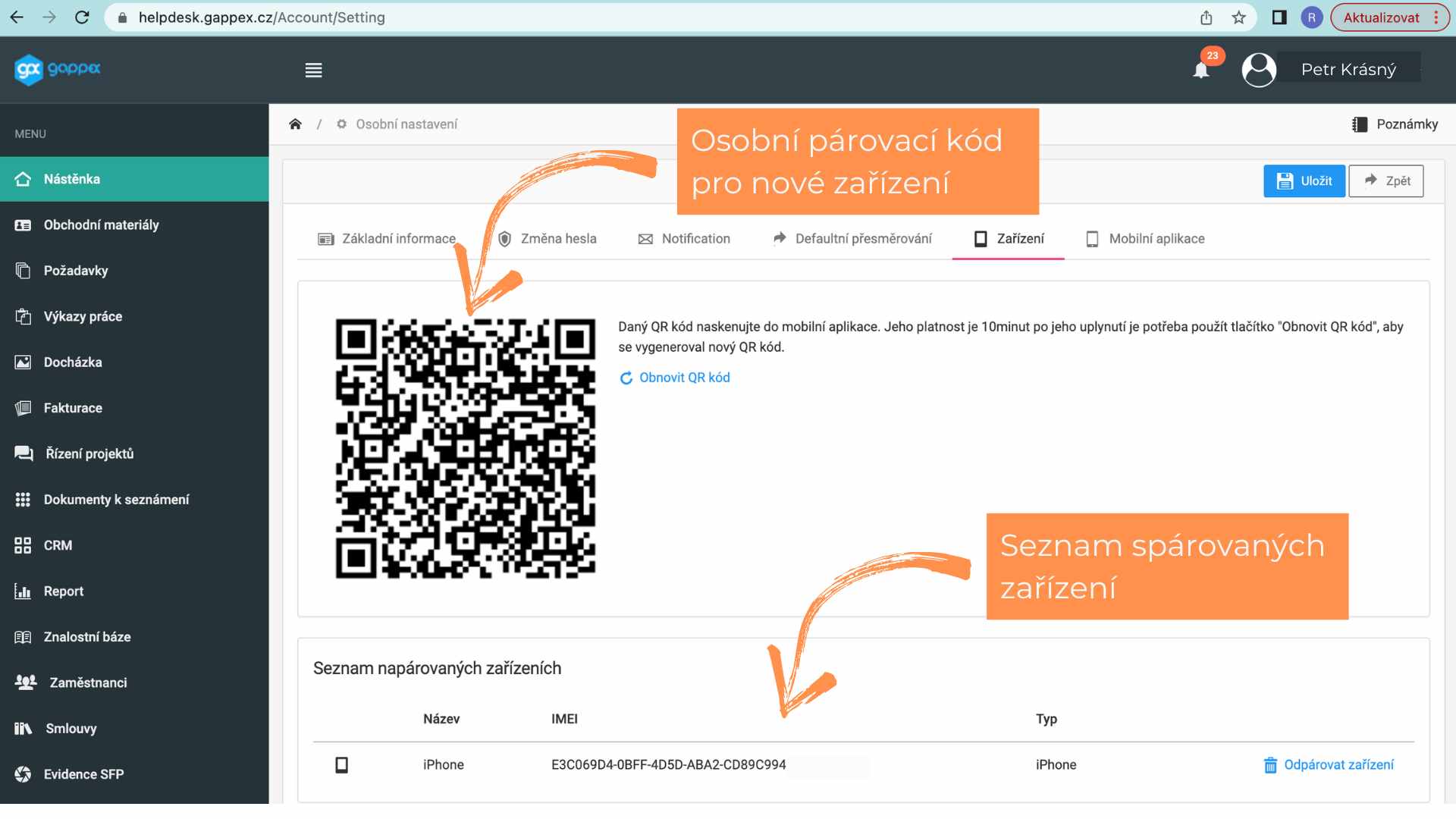
Not familiar with our mobile app?
Get acquainted! The SmartFP app is available for download from both Google play and the AppStore. You can use it from any device. You can use the full functionality of SmartFP on your phone. The app offers full viewing, approval or creation of new records. You can try the app together with our test environment completely free of charge.