Can AI replace the graphic designer, photographer and designer today? We took a look at what AI can do with images – and you might be surprised.
Welcome to the third part of the series on the practical use of AI. In the first two articles we talked about hownot to worry about AI (part 1) and how it can help us with texts and documents (part 2). Today we’ll focus on images: generating graphics, photos and overall visuals. We’ll take a look at new tools and specific use cases – from creating and reshaping photos to creative “funnies”.
Video for this episode of the series
We will update on Wednesday 02. 07. 2025.
If you have trouble playing the video here, try opening it directly on the YouTube website.

About the author
At Gappex, Tomáš Rolc develops the business side of the SmartFP platform, which helps companies digitise processes using a low-code approach. He strives to connect technical knowledge with business and focuses on making SmartFP accessible and understandable to as many users as possible.
Legal warning before entering the world of AI images
Before we start creating, a bit of legislation. The good news: you can legally use the images you generate – they are not automatically copyrighted. But beware of infringing someone else’s rights! It’s not quite OK to generate an exact copy of a famous cartoon character or someone else’s likeness in AI and then use it for marketing. Practically speaking: don’t try to generate Mickey Mouse or a famous celebrity in your ad.
AI models tend to be trained on other people’s work, so you run the risk of “accidentally” creating something similar to the original. Therefore, it is recommended to check each generated image – compare it with the original sources and possibly modify the prompt to avoid the originals. In a word: be careful and honest.
Let’s get to it: Here are some tips on how to use AI to create images
With the legalities out of the way, let’s finally take a look at the specific tools that will make it easier for you to work with images. Whether it’s creating brand visuals, editing photos or creative projects, AI can make your job a lot easier. Here are some tips on how to do it!
Example of using AI when working with images 1/7:
Recraft.ai: a unified style for your brand
Looking for a way to have a consistent visual style for your blog, newsletter or campaign? Recraft.ai is an online tool that goes beyond a single image. In Recraft, you create a “workspace” where you fix your brand elements: color scheme, format, style (realistic or cartoon), etc. The advantage is that you can repeatedly create new images within a single board to match your chosen style. You can align and compare them side by side. This way your graphics always keep similar colours and mood – no variations.
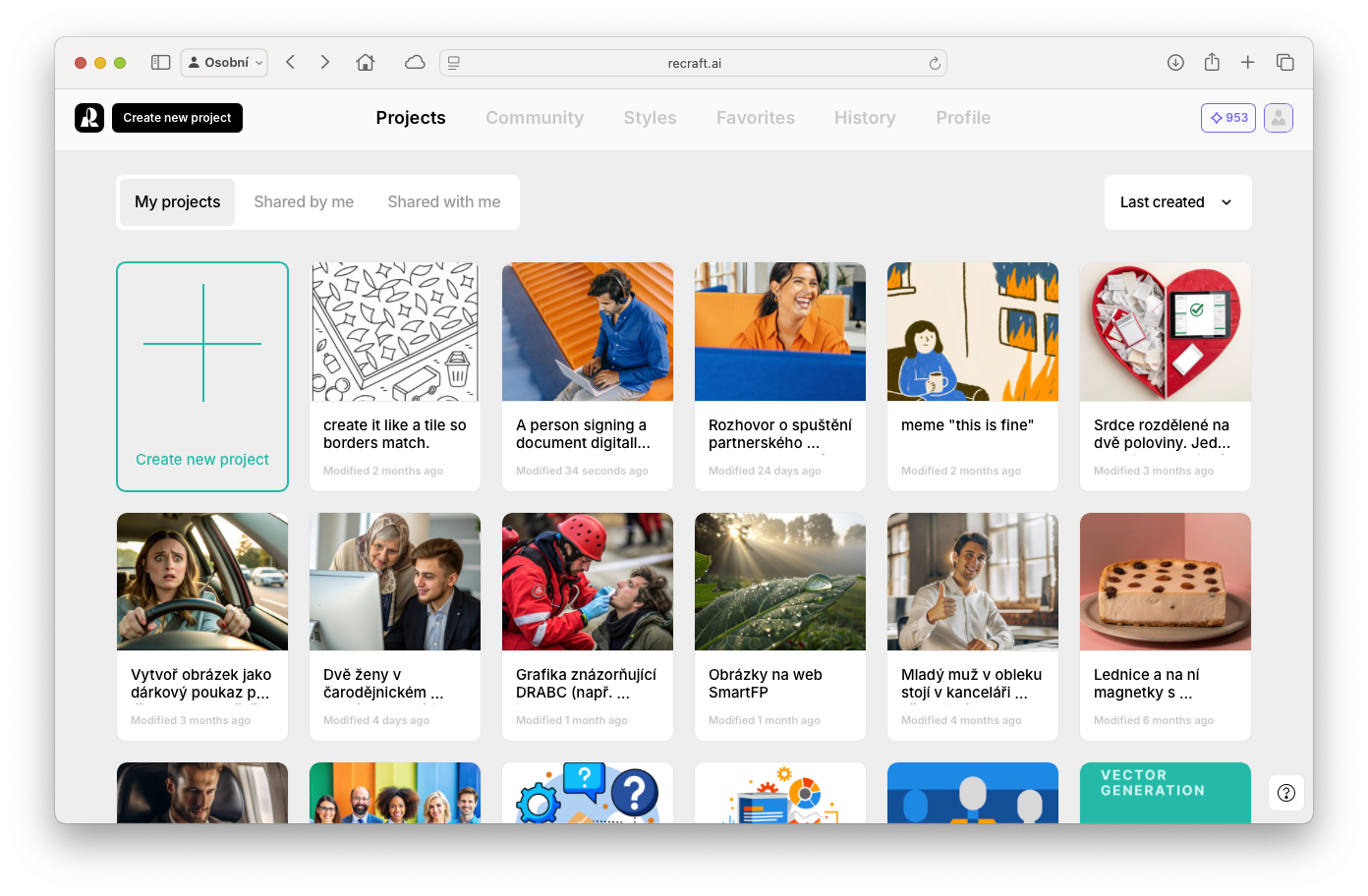
This is how I create illustrations and photos for the SmartFP blog: I have a style board ready and for a new article I just change the prompt of the previous image. The result is consistent yet original – we generate a new image for each new article, but we don’t lose the uniform face of the design.
Recraft can also do other things with generated images – for example, the AI lasso tool for targeted editing (called inpainting). With it, you can paint a new object into the image or fix a detail. What about the colour palette? You preset your corporate colors and Recraft applies them to all generated images.
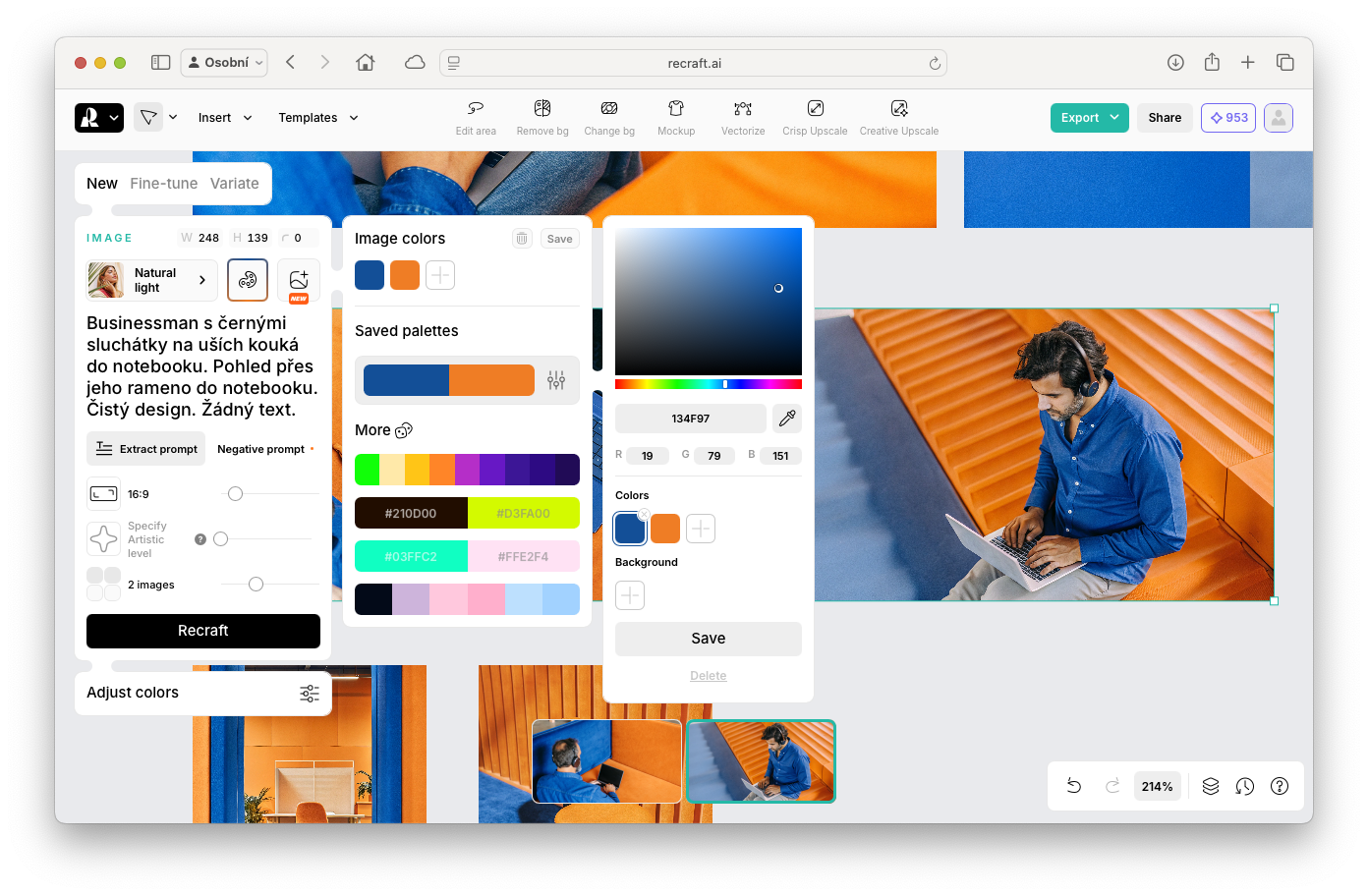
So, in short: Recraft is ideal if you want to quickly turn an idea into a visual and keep a consistent “brand look”. Extra features: it has AI Upscaler to increase resolution without artifacts and Background Remover to automatically clear the background. (It’s as convenient to work in as an advanced editor.) So you have generation, editing, and final export all in one platform – basically a complete graphical AI studio in a web app.
Example of using AI to work with images 2/7:
Two interesting tools I came across
In addition to Recraft, there are lots of small (and often free) tools available to make working with photos easier, I’ve picked two that caught my eye:
Pixelcut.ai: Web-based AI photo editing application. It offers handy background processing (e.g. remove, replace) and intelligent sharpening or resolution enhancement. According to the feature list, Pixelcut has dozens of modules – from Background Remover to Image Upscaler to Generative Image Fill. It can help you easily take off backgrounds, add realistic shadows or enlarge an image to a banner without losing quality. Pixelcut is also available as a mobile app, it can create mockups and verify how the product would look in a real environment. Pixelcut is free to a limited extent.
PicDefacer.com: A simple online editor for anonymizing photos. You can select the automatically detected faces in the photo that you want to blur. The tool is free.
A tip about web tools in general: always check the terms and conditions of the services you upload photos to (just ask ChatGPT for a summary of the contract under the “Terms and Conditions” link). If something is free on a site, you’re usually paying for it in other ways – like with your data. My quick check showed that both the aforementioned Pixelcut and PicDefacer work responsibly (they delete cleaned photos and don’t send them to training), but this may not be obvious with other tools.
Example of using AI when working with images 3/7:
AI can read receipts and invoices
Images don’t have to be just illustrations – they can hide data. Try it with a receipt, for example. If you upload a photo of a receipt, ChatGPT can read all the fields needed for accounting. For example, it can create a spreadsheet with the necessary data.
The advantage is that you just need one simple instruction and the AI will write everything nicely in columns. In practice, this means less typing into the accounting system – and less chance of human error.
I uploaded a photo of the receipt to ChatGPT and wrote this prompt:
Analyzuj prosím přiloženou fotografii účtenky a vyčti z ní všechny informace, které jsou potřebné pro zaúčtování podle českého práva u běžného daňového dokladu. Výstup uveď v přehledné tabulce. Zaměř se na následující údaje: název a IČO dodavatele, DIČ dodavatele, číslo daňového dokladu, datum zdanitelného plnění (DUZP), celkovou částku bez DPH, sazbu DPH, výši DPH, celkovou částku včetně DPH, formu úhrady (například platební kartou) a stručný popis plnění. Pokud některý z údajů není uveden, vypiš „neuvedeno“. Výstup zpracuj do dvousloupcové tabulky s popisem položky vlevo a hodnotou vpravo.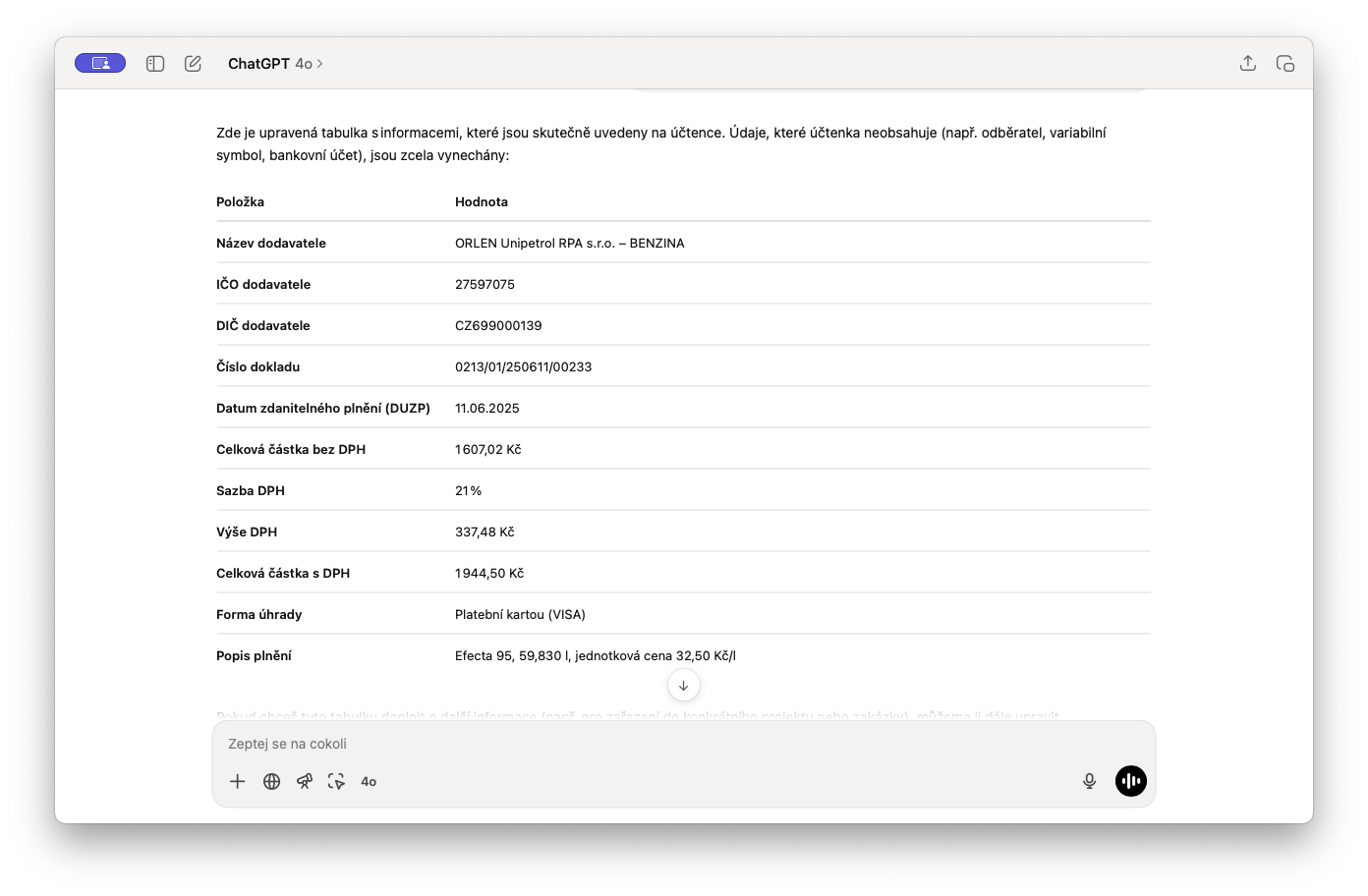
Similarly, the Invoice Registration module on the SmartFP platform uses the Rossum tool. It can also retrieve documents from e-mail and their processing can be fully automatic.
Example of using AI when working with images 4/7:
Working with photography of the space (home staging)
Residential designers or real estate agents can use ChatGPT to edit photos of the space. For example, you can provide them with a photo of your patio and have them “make it look nice”.


Upload the photo to ChatGPT and use the prompt:
Nahrál jsme ti fotku moji terasy. Navrhni mi úpravy a ty přidej do fotografie tak, aby působila středomořským dojmem, ale bez vysokých nákladů. Potřebuji to mít hezké a útulné.I got a believable picture complete with flowers and decorations. Or:
“What would it look like with blue pillows?” – and the AI will completely redraw the pillows for you. So the space adapts to your taste without the need for experimental shopping or moving furniture.


Example of using AI when working with images 5/7:
Product photography on top
Imagine you need a product professionally photographed – but no expensive studio. Try generative AI with realistic lighting! See examples:
I uploaded a photo of a computer mouse on my desk, backed it with paper so there was enough contrast and used this prompt:
Poskytl jsem ti fotografii produktu (počítačové myši). Vytvoř mi produktové foto které vypadá realisticky, čisté odrazy a přirozené, jemné stíny pod produktem, které budou simulovat leštěný odrazivý povrch a zvýší hloubku a realističnost scény.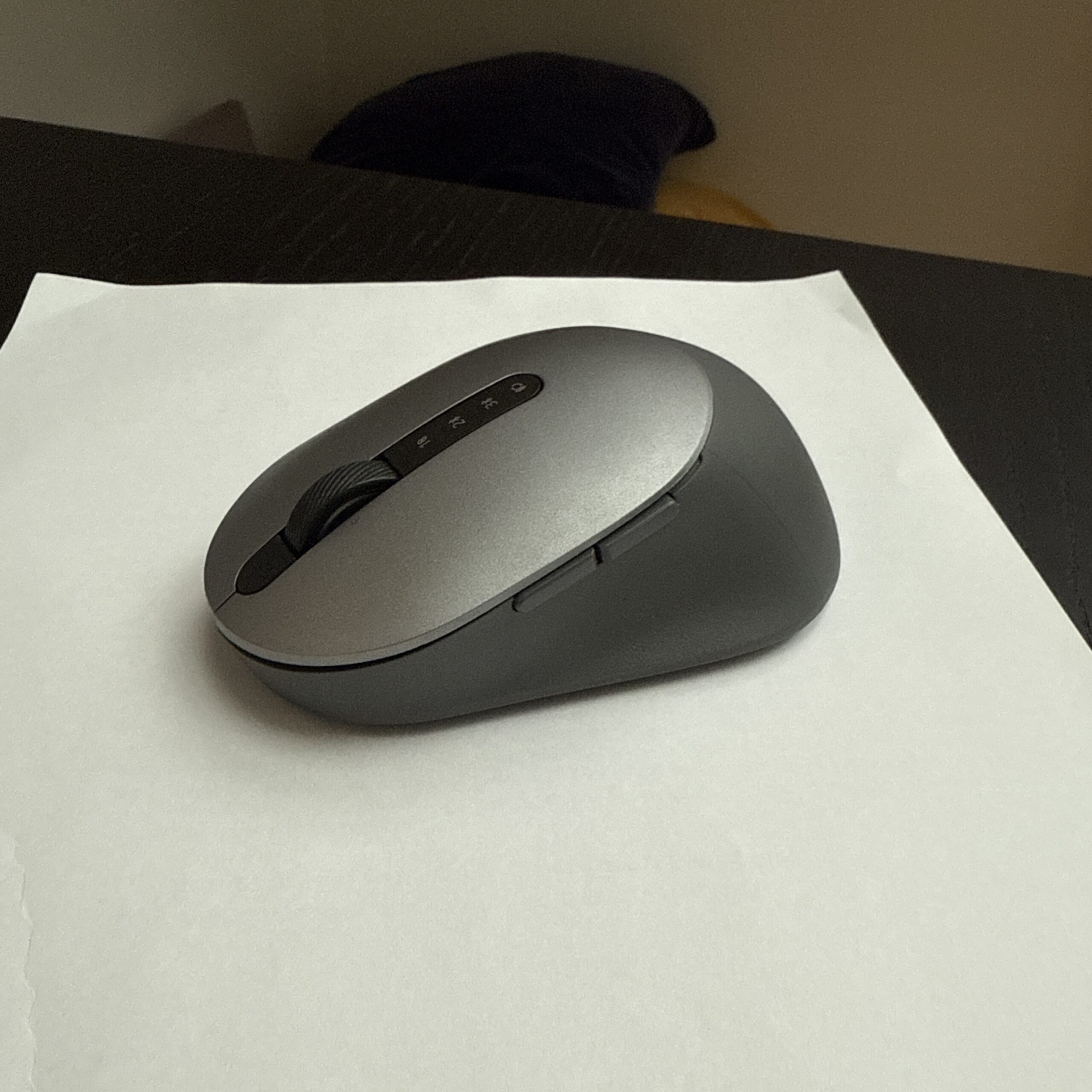

I uploaded a picture of my blender and wrote this prompt:
Umísti nahraný mixér na čistou, moderní kuchyňskou linku, kam dopadá měkké ranní světlo z okna. Přidej čerstvé suroviny jako lesní ovoce, banány a listovou zeleninu vedle mixéru. Vytvoř realistické odrazy a jemné stíny na pracovní ploše. Pozadí může naznačovat útulnou kuchyni s neutrálními tóny a rozostřenými prvky jako jsou hrnky nebo mísy.

Similarly, let the AI create a photo outside with this thoughtful prompt and using the uploaded photo:
Umísti nahraný produkt (běžecké boty) na venkovní běžeckou dráhu zalitou slunečním světlem, s jemnými realistickými stíny a lehkým pohybovým rozostřením, které naznačuje rychlost. Přidej drobné detaily jako prach nebo kamínky pod podrážkou pro zvýšení realističnosti. Osvětlení by mělo připomínat zlatou hodinu, s teplými odlesky a přirozeným kontrastem. Použij malou hloubku ostrosti – boty budou ostré, pozadí jemně rozmazané.You get a dynamic sports photo with sunset lighting (golden hour) and sharp shoe details in the foreground. Such instructions add depth and life to the photo. Btw for putting my shoes on the kitchen counter at home, I got a good scolding 😉.


AI models can simulate different conditions (e.g. dawn in the morning vs. dramatic sunset) and render precise reflections and shadows. Otherwise, you’d be shooting for hours in perfect studio conditions. Now you just need to describe the result well – the AI can handle composition, lighting and details (blurred backgrounds, fruit textures, etc.). The result is a clean, realistic image ready for presentation on the web or in a catalogue.
Example of using AI to work with images 6/7:
Professional portrait and hyperstylized poster
Do you want to put your own face in a photo that looks like a movie?
Cinematographic portrait in the office
I uploaded my own photo to ChatGPT and entered this prompt:
Kinematografický pohled shora na mě, jak nehnutě stojím uprostřed moderní kanceláře s velkými okny a industriálními prvky. Jsem oblečený v elegantním tmavém obleku bez kravaty – současný profesionál v byznysu. Kolem mě se v rozmazaném pohybu míhají kolegové a ruch pracovního dne. Já zůstávám ostrým bodem v dynamickém prostředí. Scéna je nasvícená tlumeným přirozeným i umělým světlem, s filmovým nádechem 35mm, malou hloubkou ostrosti a poměrem stran portrét 4:3.

Stylized poster with distinctive graphics
I uploaded my own photo to ChatGPT and entered this prompt:
Vytvoř hyperdetailní grafický design s výrazným portrétem mladého muže se stejnou tváří jako na nahrané fotografii, s sebevědomým výrazem. Jeho hlava je zdobena objemnými vlasy, které dodávají kompozici texturu a hloubku. Portrét je ztvárněn ve vysoce kontrastním černobílém stylu, který vyniká na minimalistickém pozadí. Jeho výraz je klidný, ale odhodlaný, přičemž jedno oko je částečně zakryto výrazným oranžovým (HEX kód barvy: #EF7D25) obdélníkovým překryvem, který dodává moderní, umělecký nádech.

Example of using AI when working with images 7/7:
A little fun at the end
AI doesn’t always have to be serious. On the contrary, with a bit of playfulness you can get great meme or picture jokes:
Action figure similar to a live person in a package. I uploaded my own photo and used a prompt:
Použij mou fotografii, kterou jsem ti poskytnul a vytvoř stylizovanou akční figurku mé osoby v plastovém blistru, navrženém jako prémiová sběratelská hračka. Figurka musí podobná obličeji z poskytnuté fotografie. Uvnitř balení by měla stát vzpřímeně. Blistr by měl mít horní část (header) s názvem „Sales Man“ velkým písmem a podnadpisem „Getting rejected more often than a dating app on a Sunday night.“ níže. Vedle figurky přidej tři doplňky ve vlastních přihrádkách: aktovka na dokumenty / mobilní telefon / klíček od vozu BMW. Barevné schéma celého balení slaď s oblečením, které mám na sobě na fotografii. Nakonec zařiď, aby celý obrázek vypadal jako profesionálně nasvícený produkt na regálu v obchodě.
What to take away from this piece
This was a quick run-through of how you can use AI to work with visuals and photos. I wanted to show you as much inspiration and practical tips as possible – now it’s your turn! If you’ve made it this far, let me know which of these tools you try first, and if you have your own experiences, I’d love to hear from you again.
Comparison of AI tools for working with images
| Tool | Functions | Benefits | Price |
|---|---|---|---|
| ChatGPT | Image generation, photo montages, product photos | Versatile | free/20€/month. |
| Recraft.ai | Suitable for generating images in a similar style | same visual style, branding option | 12$ / 1000 credits |
| SmartFP | Great for reading invoices and receipts | Aimed at companies, secured | Ask for a demo and an appointment |
What awaits us in the next episodes
You can look forward to the next episode again on Friday, namely 11. 7. 2025. The topic of the next episode will be video. We’ll show you how to create your own video avatar, reveal more tricks for creating videos using AI, and try our hand at working with audio – for example, how to create a clone of your own voice that you can then use to read your texts.
Subscribe so you don’t miss anything:



